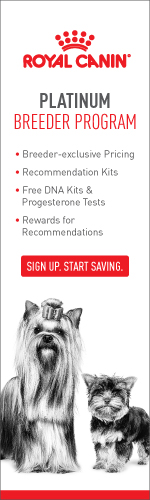How To Add Pictures & Update Your Dog
-
Log in to Canuck Dogs (or sign up for a free account if you don't have one)
-
In the My Dogs tab click on the Add Dog button
-
Start typing your dog's name (without titles). A list of names will appear. Select your dog from the list then click the Next button
-
Click Submit to have your dog added to your account. It can take a few minutes to a few hours for your dog to appear in your account. If you don't receive a notification email, check your account to see if your dog has been added.
-
When your dog has been added, you can update his/her profile information at any time. Pictures can be changed every 6 months.
Please Login Below
Please Sign up below
Featured Dogs
|
|
||
| Dog Name | Ch Khamsin's Sterling Stetson | |
| Owner | Nancy Kovall & Susan Konopa | |
| Handler | Nancy Kovall | |
| Breed | Saluki | |
| Overall Rank | 3285 | |
| Group Rank | 420 | |
| Breed Rank | 13 | |
Featured Links
The Canadian Kennel Club- The Canadian Kennel Club (CKC) is the primary registry body for purebred dogs in Canada and currently recognizes 187 breeds.
Read More
- Considering purchasing a purebred dog? The Puppy List is an easy-to-use searchable database that includes contact information for CKC Member Breeders.
Read More
- Adding a new member to your family can be an exciting and patience-trying experience. Before contacting potential breeders, visit CKC’s Finding an Accountable Breeder page for a list of key tips to help you find the right breeder for you.
Read More
- Barry Truax's Top Dog stats for 1988 - 2007 plus Terriers up to 2017.
Read More
- Barry Truax's Top Dog Single Year Show Dog Records
Read More
- Contact the CDJA to offer Ringside Mentoring & Breed Presentations
Read More
- The Owner Handler standings are strictly reserved for dogs handled solely by their non-professional owner of record throughout the entire show year.
Read More
Did you know
- So far today Canuck Dogs has had 104,573 visitors.
- Canuck Dogs receives on average 131,355 visitors a day.
- Last month Canuck Dogs received 3,463,525 visitors.
- Since March 26, 2010, Canuck Dogs received 729,148,943 visitors.